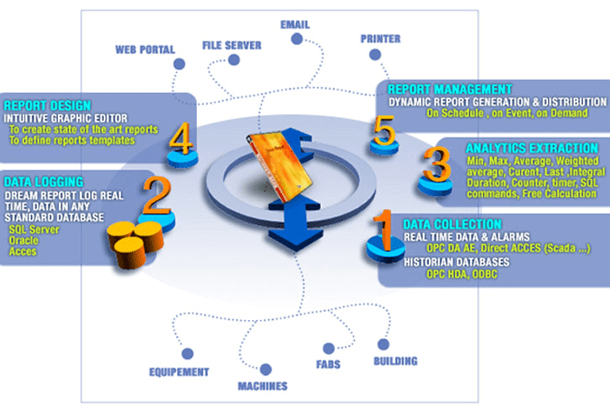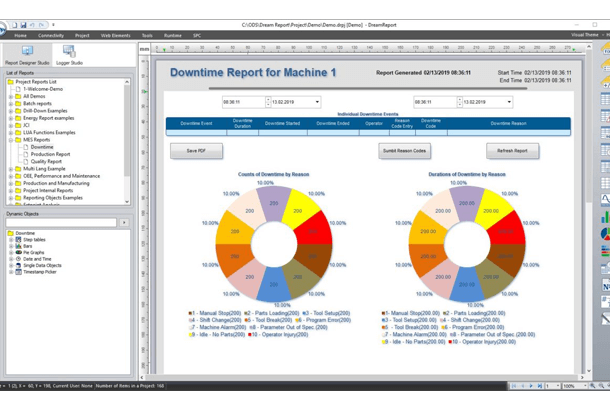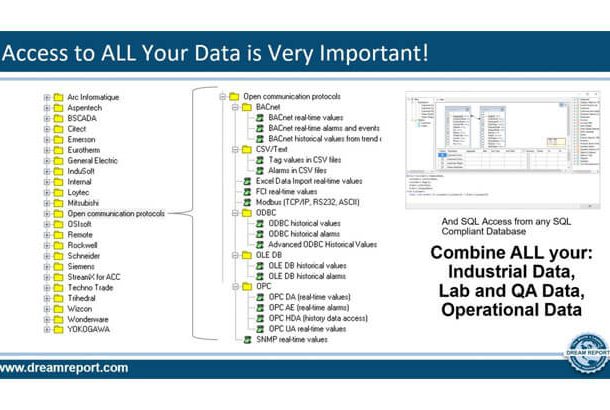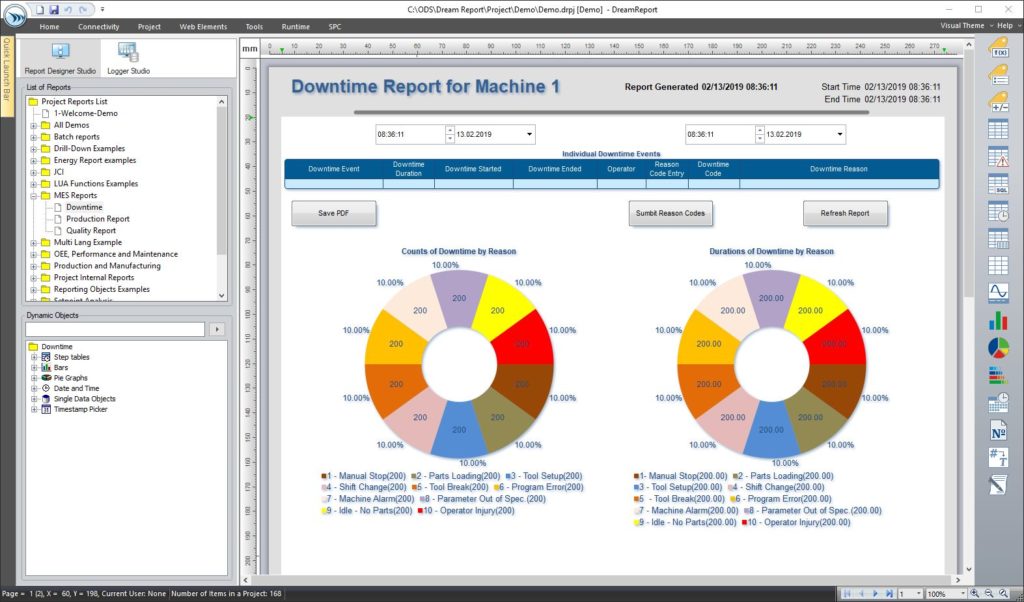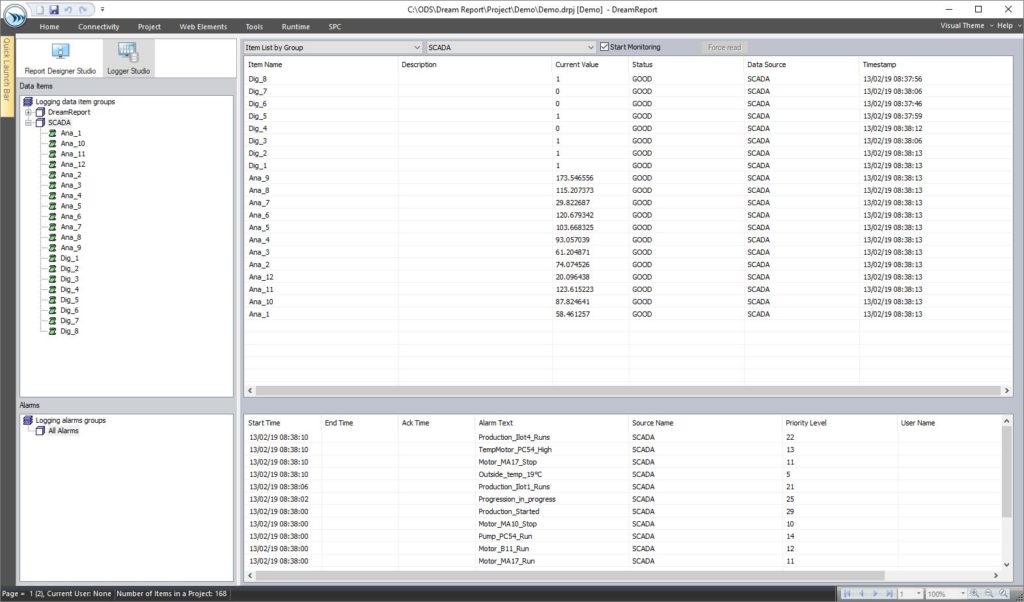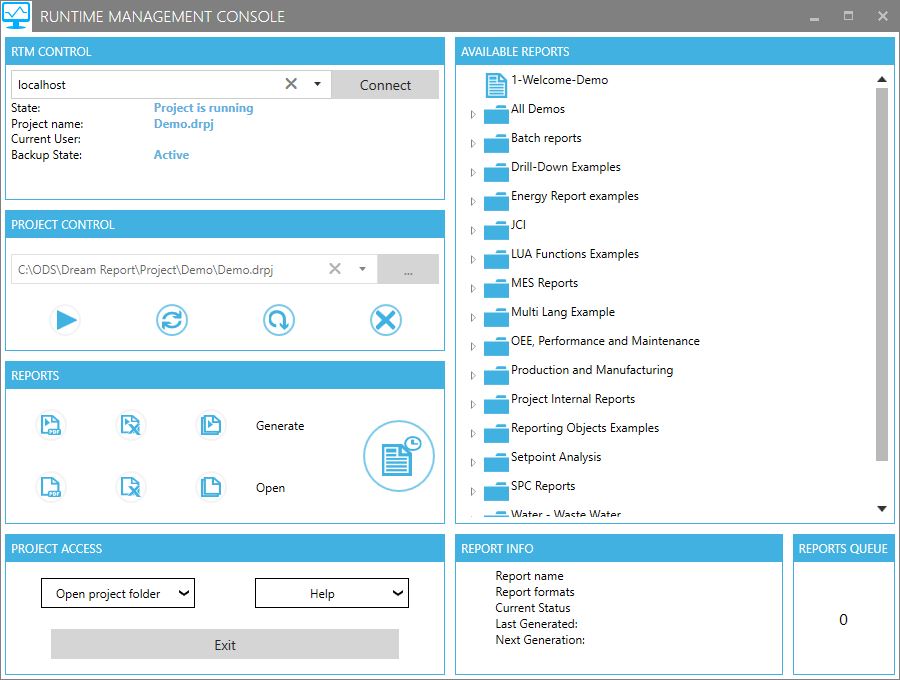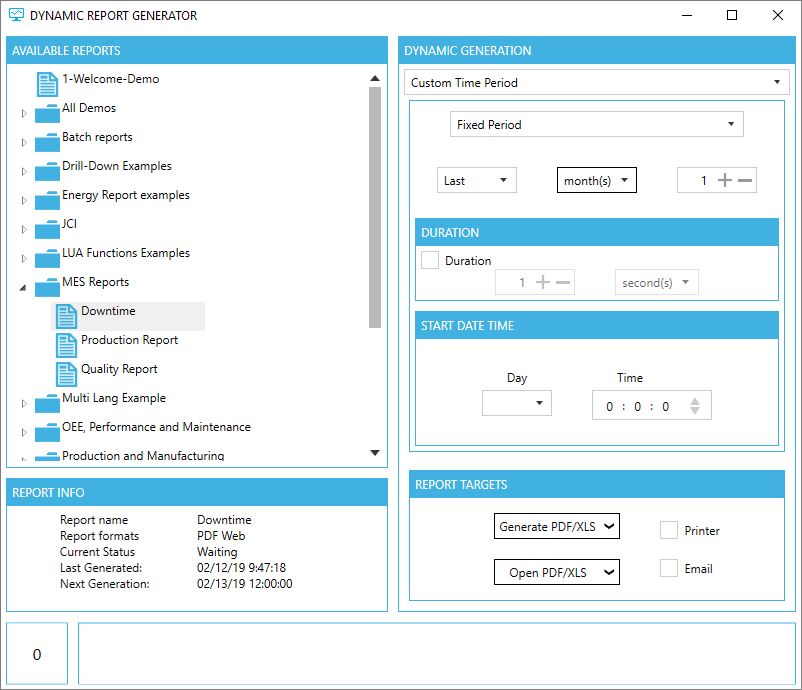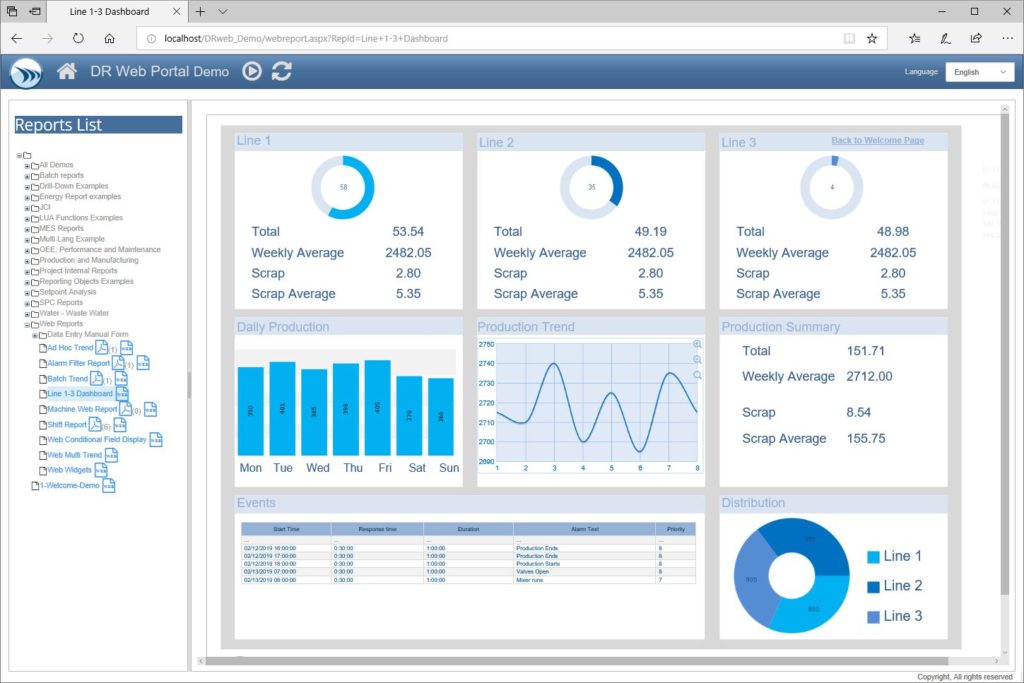Dream Report™ Is The Leading Solution For Reports And Dashboards.
User Friendly & Programming Free Reports & Dashboards
Drag & Drop, What You See is What You Get (WYSIWYG)
Markets Served
While a fit for all general purpose applications, Dream Report offers specially developed functionality for; Water, Waste Water, Life Sciences – Pharmaceutical and Biotech, Building Automation, Oil and Gas – Upstream and Downstream, Automotive, Aerospace, Power Generation and Distribution, Utilities Distribution, and many more.
What Dream Report Does
Based on modern technologies, Dream Report enables easy connectivity to automation systems and equipment (e.g. in buildings, factories, etc.), through over 80 different data interface drivers to both open and proprietary protocols. Dream Report collects and archives real-time information and accesses open or proprietary archives and databases, generating professional reports and dashboards on schedule, on event or manually, then publishing and e-distributing that information. The solution delivers Web-based reports management over the internet and intranet via an integrated web portal. Users can access generated reports, generate new reports and build web-based interactive dynamic dashboards in minutes. An intuitive and easy user interface allows fast project development and project maintenance with low engineering costs. Development is accomplished without a single line of code.
Interactive and dynamic web forms allow users to easily create web-based, dynamic and interactive reporting applications. These also deliver drill-down reporting functionality with user managed navigation.
Advanced manual data management offers market leading functionality which allows users to easily build manual browser-based data entry forms with features to support timestamps (user selected), via web browsers and mobile devices.
-
DATA ACCESS – FROM ANY/ALL SYSTEMS
Dream Report integrates robust communications to collect data and alarms from multiple real-time and history sources. It uses OPC, OLE and ODBC standards to connect and collect Data from different suppliers. Moreover, Ocean Data Systems develops custom drivers to leverage native history from SCADA systems, DCS, RTUs and more….
-
DATA LOGGING – WHEN DATA ISN’T ALREADY ARCHIVED
Dream Report integrates a powerful historian (Data Logger) module to log clean and accurate data to any standard database such as SQL Server, Oracle, MySQL, Access… This unique feature positions Dream Report™ not only as a reporting tool, but also as the complete solution for accessing data, aggregating data and integrating data from and across all your systems, both industrial and business oriented.
-
DATA EXTRACTION & ANALYSIS
Dream Report integrates a user friendly graphic object and analytics library to extract Data, generate statistics and format results for display as Values, Tables, Bars, Pies, Charts and more…
-
REPORT AND DASHBOARD DESIGN
Dream Report’s studio integrates an intuitive and easy to learn graphical editor to create beautiful reports and dashboards, delivering the results you need in any industry.
-
REPORT GENERATION & DISTRIBUTION
Dream Report generates reports and dashboards manually and automatically. The automatic mode enables generation based on events and on schedule. When ready, reports can be automatically printed, emailed, stored and published to any location, even over the web.
No Programming and No Scripting. That’s the way Process Engineers like to work with their industrial software solutions. The Dream Report Studio easy to learn and quick to apply for setting up connections to your many data sources, defining data logging (only if that’s your requirement), and then configuring any number of reports and dashboards including virtually any analytics you can dream up. All your configuration is stored under a project name. You specify the project you want the Dream Report Run-time Management Console to run as an application or a service, and you’ll be getting your Reports and Dashboards automatically and anywhere you need them. Projects are in a directory and you can move them or back them up at your convenience.
Dream Report Studio – Reports and Dashboards Configuration
DREAM REPORT LOGGER STUDIO
The Logger Studio lets you archive data. Usually, that’s real-time data being monitored by Dream Report real-time drivers (Like OPC, MODBUS, BACnet and many more). That data gets logged to a location of your choice, an Access .MDB file by default, but can be MS-SQL, SQL Express, MySQL, Oracle, PostgreSQL, any ODBC Compliant Relational Database of your choice. The Logger Studio lets you set up Logging Groups and archive incoming data on any combination of time or event. You can even Log Dream Report Statistics. Then, this database is just another source of information for all your Reports and Dashboards.
Dream Report Logger Studio – Where You can Historize Data
DREAM REPORT RUN-TIME
Reporting projects are run by the Dream Report Run-time. The run-time module is pretty much invisible, running in the background as an application or a service on your Windows computer. At any time, you can open the Run-time Management Console (RMC) and connect to that background application to see what Project is running, Start, Stop and Reload Projects, see your Reports and interact with them. The RMC is more of an Administration application. Users would typically be using the Dream Report Browser Based Portal for their Report and Dashboard activities. The Dream Report run-time also manages Security and Diagnostics for Dream Report. You’ll be thrilled with the level of Security Dream Report offers, Reports and Dashboards secured by Users, Groups and even managed with your Windows Domain using Active Directory, if that is your choice.
Dream Report Run-time Management Console (RMC)
DREAM REPORT DYNAMIC REPORT GENERATOR
The Dream Report Dynamic Report Generator is an application part of the Run-time Management Console, and also available as an ActiveX Control. It’s purpose is to let you select a report and then replace the initial date/time/batch configuration with a new one of your choosing. This means you can re-generate past reports, and use reports as templates for any period of time that you’re interested in. As an ActiveX Control, you can embed the Dynamic Report Generator right in your HMI/SCADA or other user interfaces. Your operators and users never need to leave their primary user interface to interact with Dream Report. And it gets even better – Dream Report offers both Command Line and Web Service interfaces. So, it you want to configure Dream Report actions at the touch of an HMI Button, not a problem.
Dream Report Dynamic Report Generator
DREAM REPORT BROWSER BASED PORTAL
A Browser Based Industrial Portal is the primary interface for Dream Report Industrial Users. We call it browser based because you can use any browser on your network to connect with Dream Report. Internet connectivity is not required. Designed with the latest Web Technology (HTML5), this user interface works in any up to date browser; Chrome, Firefox, Safari, Microsoft Internet Explorer and Edge. Dream Report actually supports two versions of portal, one designed for Mouse and Keyboard operation and the other for Mobile Devices like Smart Phones and Tablets, that require Touchscreen operation. Connectivity to the right portal is automatic as Dream Report detects what is connecting and responds with the right interface.
The industrial portal gives you reliable connectivity to all your automatically generated reports and dashboards. In addition, it supports the Dynamic Report Generation functionality, letting you regenerate past reports and select analytic templates for analysis over any time or event period of interest. The Dream Report Portal also support real-time updates, live dashboards that can show your production line or equipment status at a glance, even on big screen TVs on the plant floor. Perhaps you have requirements for Manual Data Entry of Downtime Codes, Sample Quality information or Operator Log information. Yes, the Portal does that too, saving the logged data to a database of your choice and then making that information available with all your other information for Reports and Dashboards. Portal connections are tracked by Dream Report and you can scale for any number of concurrent users. Secure enough for Internet access too. The Dream Report Portal has been tested by the Department of Homeland Security and is listed in the NIST Database (ICS-CERT).
Dream Report Industrial Portal
Dream Report Drivers for Industrial and Business Data
The Connectivity Value Proposition – Visibility to ALL your Data
Imagine telling your team that you’ve found an industrial solution that can connect to data from anywhere in your plant, and from any system. Moreover, it can generate any statistics for reports and dashboards, even combining the data from all your sources. It will do all that automatically, delivering the results you desire to those that need it and it can do that interactively, through quick and easy to develop dashboards of your own design. That’s the benefit of Dream Report!
All Data Types – Real-time, History, Analog, Discrete, Alarm and Event
But it gets even more amazing. There are several forms of data that unlike business tools, Dream Report offers purpose built handling for. These include Real-time, Alarm and Historical data structures. A Real-time Data Source provides access to instantaneous data or data that is a response to a current value query. This is important for real-time dashboards and statistics, and for triggering analytics based on process parameters. An example can be the automatic generation of an End of Batch Report or the generation of a Run Report for a piece of equipment. Alarm History data typically comes from connection to an Alarm or Event Log, that can be queried for a range of information. These logs offer many fields for querying and it is common to generate reports of the most common alarms, alarms sorted by priority, equipment, site or by operator. There are even best practices for alarm reporting (ISA 18.2), that define how alarms should be managed over time for continuous improvement. Finally, Historical Data is typically provided by a database of some sort and can be queried for arrays of data. In many cases, History data from specialized Historian products can be pre-filtered or pre-analyzed by the Historian. Historian data is also often stored with compression to improve performance and reduce archive sizes. This compression can be a challenge for traditional Business Intelligence products. Dream Report understands these challenges and will make use of ALL your data sources, in the most powerful ways possible.
Drivers for Accessing Data through Standard and Proprietary Interfaces
Drivers (connectors or interfaces to data sources) also fall into several categories. There are industry standards for connectivity such as those of the OPC Foundation (OPC DA, OPC AE, OPC HDA, OPC UA), and MODBUS – a simple protocol that is quite pervasive in industry, or BACnet – a protocol that was specifically developed for the Building Automation industry. There are a wide range of proprietary communication protocols, specialized to the various vendors in the automation marketplace. There are also business standards such as ODBC, OLE-DB, and standard file formats like CSV or Microsoft Excel. Dream Report offers connectivity to most products in industry through one or more of these interfaces. There is usually more than one way to offer connectivity to the data sources you’ll want to report on. All Drivers are included with Dream Report (however OEM versions of Dream Report, available from many different automation vendors, will vary).
The Dream Report Logger studio enables Dream Report to take data from any Smart Device; RTU, PLC, IOT Device, etc., and also more complex systems such as HMI/SCADA Systems, DCS Systems, MES applications and more, and then log that data to any standard database. This resulting database can then be used by Dream Report for Reports and Dashboards.
DATA COLLECTION
Dream Report integrates a robust communication application to collect data and alarms from multiple real-time and historian sources. It uses OPC, OLE and ODBC standards to connect and collect Data from different suppliers. In addition, Dream Report offers a wide range of custom drivers to support proprietary data interfaces. These Drivers can be used in any combination to extract data from field sources, to be used in Snapshot Reports and Dashboards, used as Triggers for Dream Report actions, and as a source for Dream Report Logging functions.
DREAM REPORT DATA LOGGING
Most of the time, data already exists in repositories that Dream Report will access. If not, Dream Report can access and log your data for subsequent analysis.
LOGGING CAN BE DONE:
• ON CHANGE
• ON EVENT
• ON TIME
• ON SPECIFIC VALUE CHANGE
• ON ABSOLUTE TIME
• ENABLED OR DISABLED BY PROCESS CONDITIONS
Larger applications will warrant a fully functional Historian that delivers data compression and retrieval analytics. But many smaller applications will benefit from the Data Logger functionality that is delivered with Dream Report. In addition to logging field data, the Dream Report Data Logger can also log Dream Report statistics.