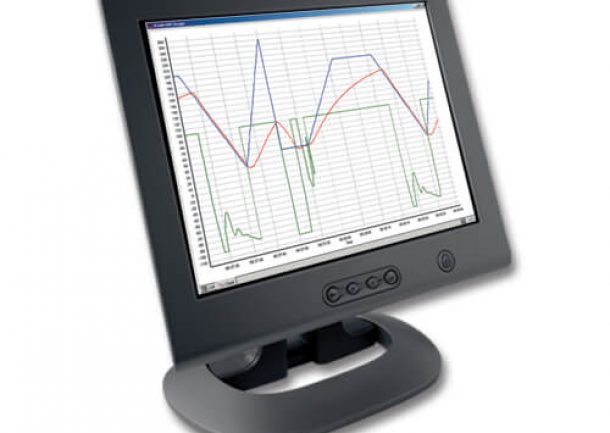Product Configuration Simplified
A comprehensive suite of software tools with feature-specific editors that allow users to quickly configure, commission, monitor and maintain Eurotherm products.
Eurotherm iTools software for configuration and monitoring of temperature controllers and recorders
Eurotherm iTools is a versatile suite of software tools to allow configuration and monitoring of Eurotherm temperature and process controllers, power controllers and recorders.
- A complete engineering studio for Configuration; Data logging; Communications; Monitoring software
- Designed to aid configuration of Eurotherm temperature and process controllers, power controllers and recorders.
Eurotherm iTools is a versatile suite of software tools to allow configuration and monitoring of Eurotherm nanodac, 2000 and 3000 Series, and Mini8 controllers.
It also provides runtime monitoring of the 6000 Series graphic recorders. It is capable of editing, storing and ‘cloning’ complete controller configurations as well as setting up data logging, process monitoring and Ethernet and modem connections.
Graphical Wiring Editor
The Graphical Wiring Editor uses a simple ‘drag and drop’ graphical interface to simplify the configuration of 3500, Mini8 controller, 2604 and 2704. Terminal wiring dynamically maps the rear terminal panel setup to the current instrument configuration.
View Builder
View builder allows creation of customized screens to provide a simple visualization of your process.
OPC Server
The OPC® Server can connect to remote instrumentation via the internet and read and write values to supervisory packages such as Wonderware® or LabVIEW™.
- OPC Data Access 2 server
- Modbus TCP to Modbus serial gateway
- Remote PC access internet/intranet to Eurotherm iTools OPC server
- Automatic network scanning and device detection
- Can integrate any Modbus RTU communicating device
- Includes advanced communication diagnostic and monitoring tools
Following options via a software code:
- Open OPC Server for use by 3rd party software
- Trends enabled (OPC Scope)
- View builder
Standalone setpoint programmer editor
- Terminal Wiring Editor
- Parameter Explorer
- Graphical Wiring Editor
- Programmer Editor